ae.lisz_app_data
lisz demo app data handling
this module provides common constants, functions and methods for the showcase/demo application Lisz, which is demonstrating the usage of the GUI framework packages provided by the ae namespace.
usage demonstration of ae namespace portions
the usage of the following ae namespace portions get demonstrated by this application:
ae.base: basic constants and helper functionsae.files: file collection, grouping and cachingae.deep: deep data structure search and replaceae.i18n: internationalization / localization helpersae.paths: generic file path helpersae.dynamicod: evaluation and execution helper functionsae.updater: application environment updaterae.core: application core constants, helper functions and base classesae.literal: literal type detection and evaluationae.console: console application environmentae.parse_date: parse date strings more flexible and less strictae.gui_app: base class for python applications with a graphical user interfaceae.gui_help: main app base class with context help for flow and app state changes
Hint
the Kivy variant of this demo app uses additionally the following ae namespace portions: ae.kivy_auto_width,
ae.kivy_dyn_chi, ae.kivy_relief_canvas, ae.kivy and ae.kivy_user_prefs.
features of the lisz demo app
internationalization of texts, user messages, help texts, button/label texts (
ae.i18n)easy mapping of files in complex folder structures (
ae.files,ae.paths)providing help screens (
ae.gui_help,ae.kivy.widgets)colors changeable by user (
ae.kivy_user_prefs,ae.enaml_app)font and button sizes are changeable by user (
ae.gui_app)dark and light theme switchable by user
sound output support with sound volume configurable by user
recursive item data tree manipulation: add, edit and delete item
each item can be selected/check marked
filtering of selected/checked and unselected/unchecked items
an item represents either a sub-node (sub-list) or a leaf of the data tree
item order changeable via drag & drop
item can be moved to the parent or a sub-node
easy navigation within the item tree (up/down navigation in tree and quick jump)
lisz application data model
fhe lisz demo app is managing a recursive item tree - a list of lists - that can be used e.g. as to-do or shopping list.
to keep this demo app simple, the data managed by the lisz application is a minimalistic tree structure that gets stored as an application status, without the need of any database. the root node and with that the whole recursive data structure gets stored in the app state variable root_node.
the root of the tree structure is a list of the type LiszNode containing list items of type LiszItem. a LiszItem element represents a dict of the type Dict[str, Any].
each LiszItem element of the tree structure is either a leaf or a node. and each node is a sub-list with a recursive structure identical to the root node and of the type LiszNode.
the following graph is showing an example data tree:
digraph { node [shape=record, width=3] rec1 [label="{<rec1>Root Node | { <A>Item A | <C>Item C | <D>... } }"] "root_node app state variable" -> rec1 [arrowhead=crow style=tapered penwidth=3] rec1:A -> "Leaf Item A" [minlen=3] rec2 [label="{<rec2>Node Item C (sub-node) | { <CA>Item CA | <CB>Item CB | <CN>... } }"] rec1:C -> rec2 rec2:CA -> "Leaf Item CA" [minlen=2] rec3 [label="{<rec3>Node Item CB (sub-sub-node) | { <CBA>Item CBA | <CDn>... } }"] rec2:CB -> rec3 rec3:CBA -> "Leaf Item CBA" }the above example tree structure is containing the root node items A (which is a leaf) and C (which is a sub-node).
the node C consists of the items CA and CB where CA is a leaf and CB is a node.
the first item of the node CB is another sub-node with the leaf item CBA.
GUI framework demo implementations
the plan is to integrate the following GUI frameworks on top of the abstract base class
(implemented in the ae.gui_app portion of the ae namespace):
Kivybased on the Kivy framework: kivy lisz demo appEnamlbased on the enaml framework: enaml lisz demo appBeeware Togabased on the beeware framework: beeware toga lisz demo appDabobased on the dabo framework: dabo lisz demo apppygletpygobjectAppJar
the main app base mixin class LiszDataMixin provided by this module is used to manage the common data
structures, functions and methods for the various demo applications variants based on ae.gui_app and the related
GUI framework implementation portions (like e.g. ae.kivy.apps and ae.enaml_app) of the ae namespace.
gui framework implementation variants
kivy
the kivy lisz app is based on the Kivy framework, a pypi package documented here.
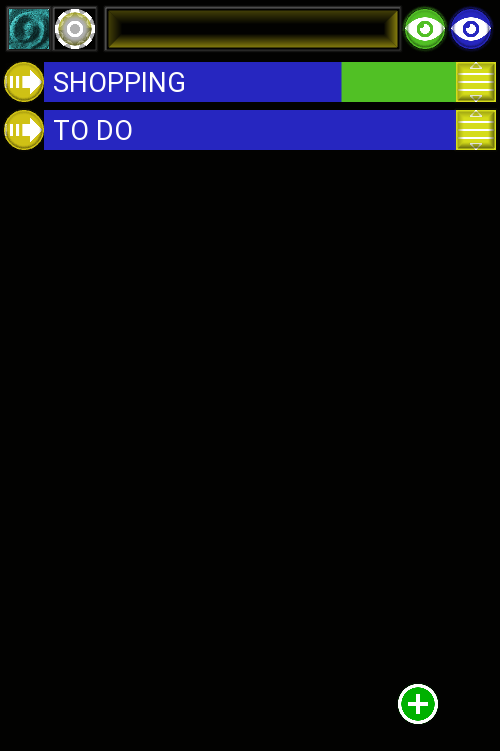
Fig. 10 kivy lisz app root list |

Fig. 11 fruits sub-list |
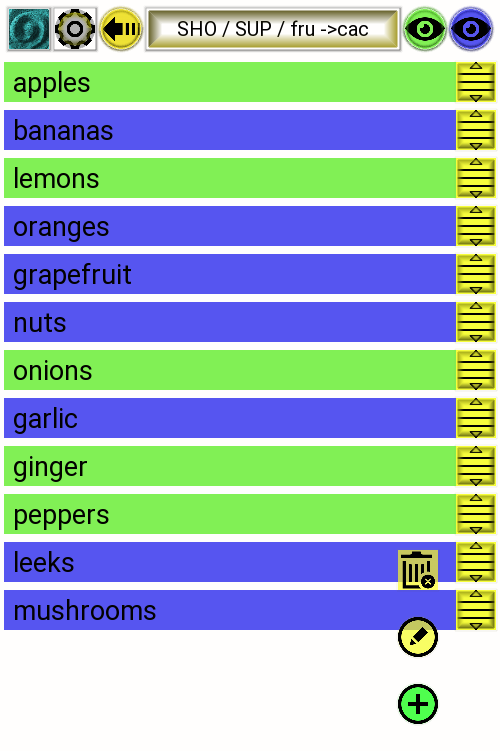
Fig. 12 using light theme |
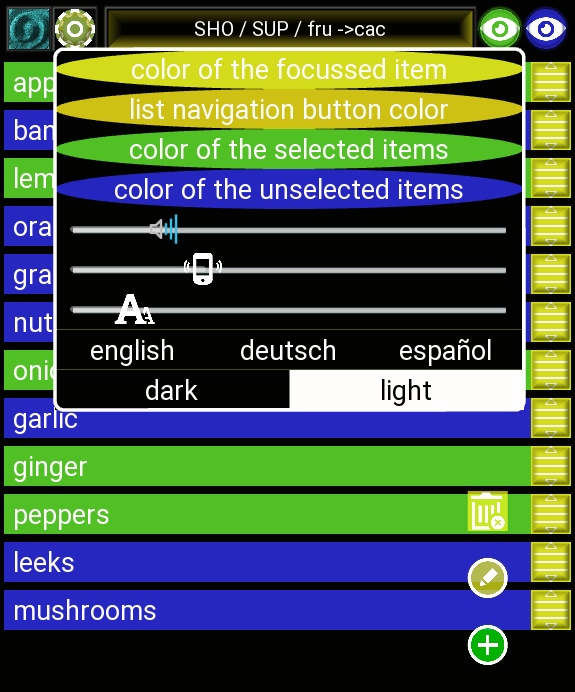
Fig. 13 lisz user preferences |
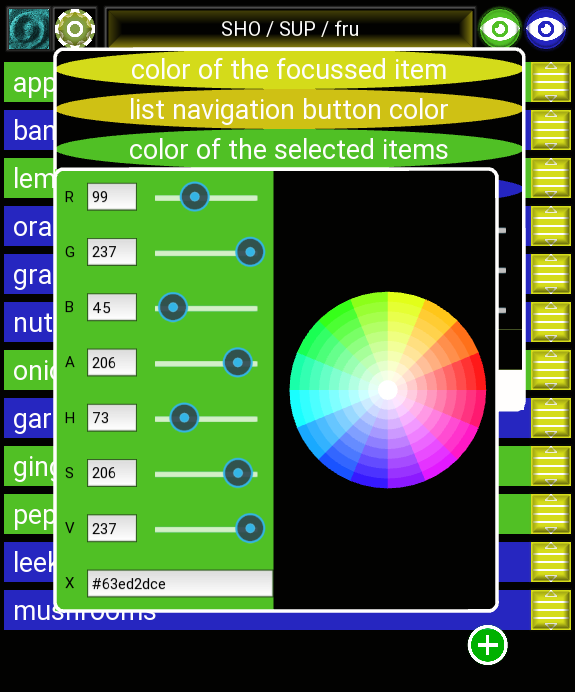
Fig. 14 kivy lisz color editor |

Fig. 15 bigger font size |
kivy wish list
kv language looper pseudo widget (like enaml is providing) to easily generate sets of similar widgets.
enaml
the enaml lisz demo app is based on the enaml framework, a pypi package documented here at ReadTheDocs.
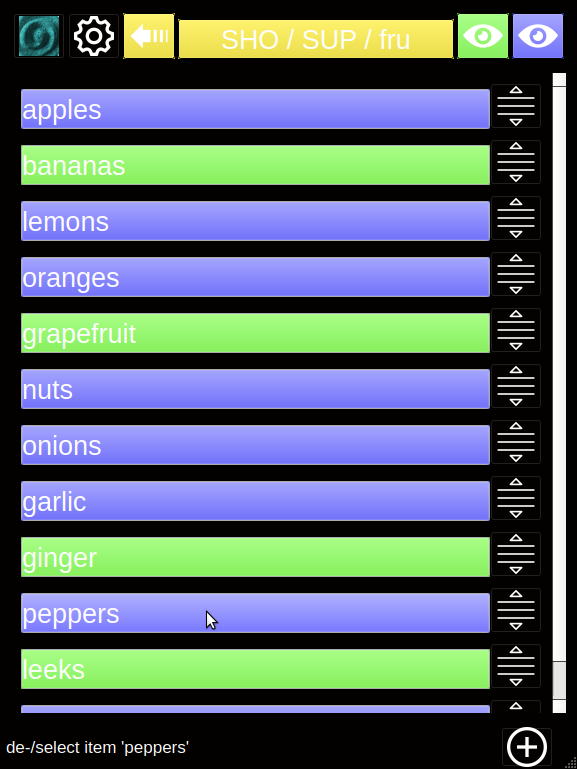
Fig. 16 enaml/qt lisz app |

Fig. 17 light themed in landscape |
automatic update of widget attributes
dependencies have to be executed/read_from, so e.g. the icon attribute will not be updated if app.app_state_light_theme gets changed:
icon << main_app.cached_icon('font_size') or app.app_state_light_theme
in contrary the icon will be updated by the following two statements:
icon << main_app.cached_icon('font_size') if app.app_state_light_theme else main_app.cached_icon('font_size')
icon << app.app_state_light_theme == None or main_app.cached_icon('font_size')
KeyEvent implementation based on this SO answer posted by the enamlx author frmdstryr/Jairus Martin: https://stackoverflow.com/questions/20380940/how-to-get-key-events-when-using-enaml. alternative and more complete implementation can be found in the enamlx package (https://github.com/frmdstryr/enamlx).
enaml wish list
type and syntax checking, code highlighting and debugging of enaml files within PyCharm.
fix freezing of linux/Ubuntu system in debugging of opening/opened PopupViews in PyCharm.
Module Attributes
pseudo item id needed for flow path jumper and for drop onto leave item button |
|
flow path separator for |
|
prefix shown in front of flow key of focused item |
|
invalid initial chars in item id (to detect id | literal in flow key) |
|
file name prefix for node imports/exports |
|
file extension for node imports/exports |
|
maximum file length of importable <file.NODE_FILE_EXT> file |
|
maximum number of items to import or paste from clipboard |
|
node item data (nid) type |
|
node/list type |
|
tuple of (node-parent-name, node-list, file_path, error-message) |
|
list of node file info tuples |
Functions
|
check if the passed item id string is valid. |
|
strip and replace extra/invalid characters from the passed item id string. |
parse and interpret text block for (optional) flow path text and node data (in pprint.pformat/repr format). |
|
|
callable to filter selected LiszItems. |
|
callable to filter unselected LiszItems. |
Classes
lisz data model - independent from used GUI framework. |
- FLOW_PATH_ROOT_ID = '^^^^'
pseudo item id needed for flow path jumper and for drop onto leave item button
- FLOW_PATH_TEXT_SEP = ' / '
flow path separator for
flow_path_text()
- FOCUS_FLOW_PREFIX = '->'
prefix shown in front of flow key of focused item
- INVALID_ITEM_ID_PREFIX_CHARS = '[{'
invalid initial chars in item id (to detect id | literal in flow key)
- NODE_FILE_PREFIX = 'node_'
file name prefix for node imports/exports
- NODE_FILE_EXT = '.txt'
file extension for node imports/exports
- IMPORT_NODE_MAX_FILE_LEN = 8192
maximum file length of importable <file.NODE_FILE_EXT> file
- IMPORT_NODE_MAX_ITEMS = 12
maximum number of items to import or paste from clipboard
- NodeFileInfo
tuple of (node-parent-name, node-list, file_path, error-message)
- NodeFilesInfo
list of node file info tuples
- correct_item_id(item_id)[source]
strip and replace extra/invalid characters from the passed item id string.
- flow_path_items_from_text(text)[source]
parse and interpret text block for (optional) flow path text and node data (in pprint.pformat/repr format).
- Parameters:
text block to be parsed. the text block can optionally be prefixed with an extra line (separated by a new line ‘n’ character) containing the destination flow path in text format (using FLOW_PATH_TEXT_SEP to separate the flow path items).
the (rest of the) text block represents the node/item data in one of the following formats:
single text line (interpreted as single leaf item).
multiple text lines (interpreted as multiple leaf items).
dict repr string, starting with ‘{’ character.
list repr string, starting with ‘[’ character.
- Return type:
- Returns:
tuple of error message (empty string if no error occurred), flow path (empty string if root or not given) and node list.
- class LiszDataMixin[source]
Bases:
objectlisz data model - independent from used GUI framework.
-
current_node_items:
List[Dict[str,Any]] node item data of the current node / sub list (stored as app state via root_node)
-
_refreshing_data:
bool= False DEBUG True while running
refresh_all()method
- add_item(nid, node_to_add_to=None, new_item_index=0)[source]
add item (leaf or node) to currently displayed node.
- Parameters:
nid¶ (
Dict[str,Any]) – LiszItem to add (has to have a non-empty item id).node_to_add_to¶ (
Optional[List[Dict[str,Any]]]) – node where the passed item will be added to (def=current node).new_item_index¶ (
int) – index where the new item will be inserted (default=0, ignored if item already exists).
- Return type:
- Returns:
error message if any error happened, else empty string.
- add_items(items, node_to_add_to=None)[source]
add item to currently displayed node.
- Parameters:
- Return type:
- Returns:
error message if any error happened (multiple error messages are separated by \n), else empty string.
- change_sub_node_sel(node, set_sel_to)[source]
change the selection of all the sub-leaves of the passed node to the specified value.
- current_item_or_node_literal()[source]
return the currently focused/displayed item or node as repr string.
- Return type:
- Returns:
pformat repr string of the currently focused item id/node or of the displayed node.
- delete_items(*item_ids, parent_node=None, node_only=False)[source]
delete either complete items or sub node of the items (identified by the passed item ids).
- Parameters:
item_ids¶ (
str) – tuple of item ids to identify the items/sub-nodes to be deleted.parent_node¶ (
Optional[List[Dict[str,Any]]]) – node from where the item has to be removed from (default=current node).node_only¶ (
bool) – True if only delete the sub-node of the identified item, False to delete the item.
- Return type:
- edit_validate(old_item_index, new_id=None, want_node=None, parent_node=None, new_item_index=0)[source]
validate the user changes after adding a new item or editing an existing item.
- Parameters:
old_item_index¶ (
int) – index in the current node of the edited item or -1 if a new item (to be added).want_node¶ (
Optional[bool]) – True if the new/edited item will have a sub-node, False if not.parent_node¶ (
Optional[List[Dict[str,Any]]]) – node where the edited/added item as to be updated/inserted (default=current list).new_item_index¶ (
int) – index where the new item have to be inserted (default=0, ignored in edit item mode).
- Return type:
- Returns:
empty string on successful edit validation or on cancellation of new item (with empty id string), else error string or ‘request_delete_confirmation_for_item’ if the user has to confirm the deletion after the user wiped the item id string or ‘request_delete_confirmation_for_node’ if the user has to confirm the removal of the sub-node.
- export_node(flow_path, file_path='.', node=None)[source]
export node specified by the passed
flow_pathargument.- Parameters:
- Return type:
- Returns:
empty string if node got exported without errors, else the error message/raised exception.
- find_item_index(item_id, searched_node=None)[source]
determine list index of the passed item id in the searched node or in the current node.
- flow_key_text(flow_id, landscape)[source]
determine the shortest possible text fragment of the passed flow key that is unique in the current node.
used to display unique part of the key of the focused item/node.
- Parameters:
flow_id¶ (
str) – flow id to get key to check from (pass the observed value to update GUI automatically, either self.app_state_flow_id or self.app_states[‘flow_id’]).landscape¶ (
bool) – True if window has landscape shape (resulting in larger abbreviation). pass the observed attribute, mostly situated in the framework_win (e.g. self.framework_win.landscape).
- Return type:
- Returns:
display text containing flow key.
- flow_path_from_text(text, skip_check=False)[source]
restore the full complete flow path from the shortened flow keys generated by
flow_path_text().
- flow_path_node(flow_path=None, create=False)[source]
determine the node specified by the passed flow path, optionally create missing nodes of the flow path.
- Parameters:
- Return type:
- Returns:
node list at flow_path (if found -or- created is True and no-creation-errors) or empty list (if flow_path not found and created is False or on creation error).
- flow_path_quick_jump_nodes()[source]
determine the current flow paths of all nodes excluding the current, to quick-jump from current node.
- flow_path_text(flow_path, min_len=3, display_root=False, separator=' / ')[source]
generate shortened display text from the passed flow path.
- Parameters:
- Return type:
- Returns:
shortened display text string of the passed flow path (which can be converted back to a flow path list with the method
flow_path_from_text()).
- importable_node_files(folder_path='.')[source]
load and check all nodes found in the app folder documents of this app.
- static import_file_info(file_path, node_name='')[source]
load node file and determine node content.
- Parameters:
node_name¶ (
str) – optional name/id of the parent node name. if not passed then it will be determined from the file name (removingNODE_FILE_PREFIXand file extension).
- Return type:
- Returns:
node file info tuple as: (node name, node-data or empty list, file path, error message).
- import_items(node, parent=None, item_index=0)[source]
import passed node items into the passed parent/destination node at the given index.
- Parameters:
- Return type:
- Returns:
empty string if all items of node got imported correctly, else error message string.
- import_node(node_id, node, parent=None, item_index=0)[source]
import passed node as new node into the passed parent node at the given index.
- Parameters:
- Return type:
- Returns:
empty string if node got added/imported correctly, else error message string.
- item_by_id(item_id, searched_node=None)[source]
search item in either the passed or the current node.
- move_item(dragged_node, dragged_id, dropped_path=None, dropped_id='')[source]
move item id from passed dragged_node to the node and index specified by dropped_path and dropped_id.
- Parameters:
dragged_node¶ (
List[Dict[str,Any]]) – node where the item got dragged/moved from.dropped_path¶ (
Optional[List[str]]) – optional destination/drop node path, if not passed use dragged_node.dropped_id¶ (
str) – optional destination item where the dragged item will be moved before it. if empty string passed or not passed then the item will be placed at the end of the destination node.
- Return type:
- node_info(node, what=(), recursive=True)[source]
determine statistics info for the node specified by
flow_path.- Parameters:
pass tuple of statistic info fields to include only these into the returned dict (passing an empty tuple or nothing will include all the following fields):
’count’: number of items (nodes and leaves) in this node (including sub-nodes).
’leaf_count’: number of sub-leaves.
’node_count’: number of sub-nodes.
’selected_leaf_count’: number of selected sub-leaves.
’unselected_leaf_count’: number of unselected sub-leaves.
’names’: list of all sub-item/-node names/ids.
’leaf_names’: list of all sub-leaf names.
’selected_leaf_names’: list of all selected sub-leaf names.
’unselected_leaf_names’: list of all unselected sub-leaf names.
recursive¶ (
bool) – pass False if only the passed node has to be investigated.
- Return type:
- Returns:
dict with the node info specified by the
whatargument.
- on_app_state_root_node_save(root_node)[source]
shrink root_node app state variable before it get saved to the config file.
- on_filter_toggle(toggle_attr, _event_kwargs)[source]
toggle filter on click of either the selected or the unselected filter button.
note that the inverted filter may be toggled to prevent both filters active.
- on_item_sel_change(item_id, event_kwargs)[source]
toggle, set or reset in the current node the selection of a leaf item or of the sub-leaves of a node item.
- Parameters:
- Return type:
- Returns:
True to process/change flow id.
this flow change event can be used alternatively to
on_item_sel_toggle()for more sophisticated lisz app implementations, like e.g. the kivy lisz demo app .
- on_item_sel_confirming(item_id, event_kwargs)
confirming sub-list item de-/selection from ItemSelConfirmPopup
- Return type:
- on_key_press(modifiers, key_code)[source]
check key press event to be handled and processed as command/action.
- on_node_extract(flow_path_text, event_kwargs)[source]
extract the leaves of the node specified by flow_path_text.
- Parameters:
flow_path_text¶ (
str) – flow path text or list literal (identifying the start node to extract from).extra arguments specifying extract options (only extract_type is mandatory):
extract_type specifies extract destination and an optional filter on un-/selected items. the first part defines the extract action (copy/cut/delete/export/share) and an optional second part (separated by an underscore) the filter. e.g. the following string values can be passed for a ‘copy’ extract action:
’copy’ is copying all items of the specified node to the clipboard.
’copy_sel’ is copying only the selected items of the node to the clipboard.
’copy_unsel’ is copying only the unselected items to the clipboard.
recursive specifies if False that the extraction affects only the leaves of the current node specified by flow_path_text and if True the extraction affects also the leaves of the sub-nodes (default=True).
export_path specifies the destination folder of the export action (default=’.’/CWD).
- Return type:
- Returns:
True to process/change flow.
- on_node_jump(flow_path_text, event_kwargs)[source]
FlowButton clicked event handler restoring flow path from the flow key.
- refresh_all()[source]
changed flow event handler refreshing currently displayed items after changing current node/flow path.
- refresh_current_node_items_from_flow_path()[source]
refresh current node including the depending on display node.
- shrink_node_size(node, item_filter=None, recursive=True)[source]
shrink node size by removing unneeded items and sel keys, e.g. to export or save space in config file.
- Parameters:
node¶ (
List[Dict[str,Any]]) – start or root node to shrink (in-place!).item_filter¶ (
Optional[Callable[[Dict[str,Any]],bool]]) – pass callable to remove items from the passed node and its sub-nodes. the callable is getting each item as argument and has to return True to remove it from its node.recursive¶ (
bool) – pass False if only the passed start node has to be shrunk.
- sub_item_ids(node=None, item_ids=(), leaves_only=True, hide_sel_val=None, recursive=True, sub_ids=None)[source]
return item names/ids of the specified items including their sub-node items (if exists and recursive==True).
used to determine the affected item ids if user want to delete or de-/select the sub-items of the item(s) specified by the passed arguments.
- Parameters:
node¶ (
Optional[List[Dict[str,Any]]]) – searched node, if not passed use the current node as default.item_ids¶ (
Tuple[str,...]) – optional item id filter, if passed only items with an id in this tuple will be returned. this filter will not be used for sub-node filtering (if recursive==True).leaves_only¶ (
bool) – pass False to also include/return node item ids.hide_sel_val¶ (
Optional[bool]) – pass False/True to exclude un-/selected leaf items from the returned list of ids. if None or not passed then all found items will be included.recursive¶ (
bool) – pass False if only the passed start node has to be investigated/included.sub_ids¶ (
Optional[List[str]]) – already found sub item ids (used for the recursive calls of this method).
- Return type:
- Returns:
list of found item ids.
-
current_node_items: